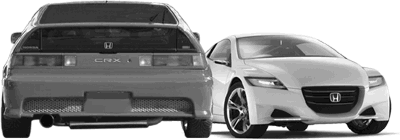Advertisement [ ? ]
Site Links
- Lease Calculator
- Advertise on 8,200+ pages
- My Car ongoing Review
- Members' Chat
- Cars For Sale
- Car Dealers
- Honda "Fit" Manual
- Hyperflex Bushings
- For Sale
- Fix your Car
- Car Manuals
- other manuals - Reference Materials
- DIY Repairs
- Articles
- Video
- Link with Us
- Search Help
- Code your Mac!
- Fly, race, anything R/C
- DIY repair guides
- Z-Seven
- Mechanic's Blog
- Shared
- Free Files
How do I replace a clutch on a 1997 Honda Civic LX?
Car: Honda, Civic LX, 1997 - Back to Fix-It - Honda Civic LX Repair Manuals
Q.How do I replace a clutch on a 1997 Honda Civic LX?
Answer Disconnect the negative (-) cable first, then the positive (+) cable from the battery.
Drain transmission oil.
Remove the intake air tube, intake air duct and air cleaner housing assembly
Disconnect the starter motor cables, transmission ground wire and back-up light switch connector.
Remove the wire harness clamps.
Disconnect the Vehicle Speed Sensor (VSS) connector.
Remove the clutch line bracket, clutch line clamp, and slave cylinder.
CAUTION:
Do not operate the clutch pedal once the slave cylinder has been removed.
Take care not to bend the clutch line.
Remove the driveshafts. NOTE: Coat all the precision finished surfaces with clean engine oil or grease.
Remove the shift rod and extension rod.
Remove the engine stiffeners and clutch cover.
Remove the splash shield.
Remove the right front mount/bracket.
Place a jack under the transmission. Remove the transmission mount bracket and mount.
Remove the three upper transmission mounting bolts and the lower starter mounting bolt.
Remove the rear mount bracket bolts and transmission mounting bolts.
Pull the transmission away from the engine until it clears the mainshaft, then lower it on the transmission jack. CAUTION: Take care not to bend the clutch line.
INSTALLATION
Install the transmission assembly in the reverse order of removal.
Before installing, check that the two dowel pins are installed in the clutch housing.
When installing the starter cable, make sure that the crimped side of the ring terminal is facing out.
>>Contribute your Answer<< - Submit your Question